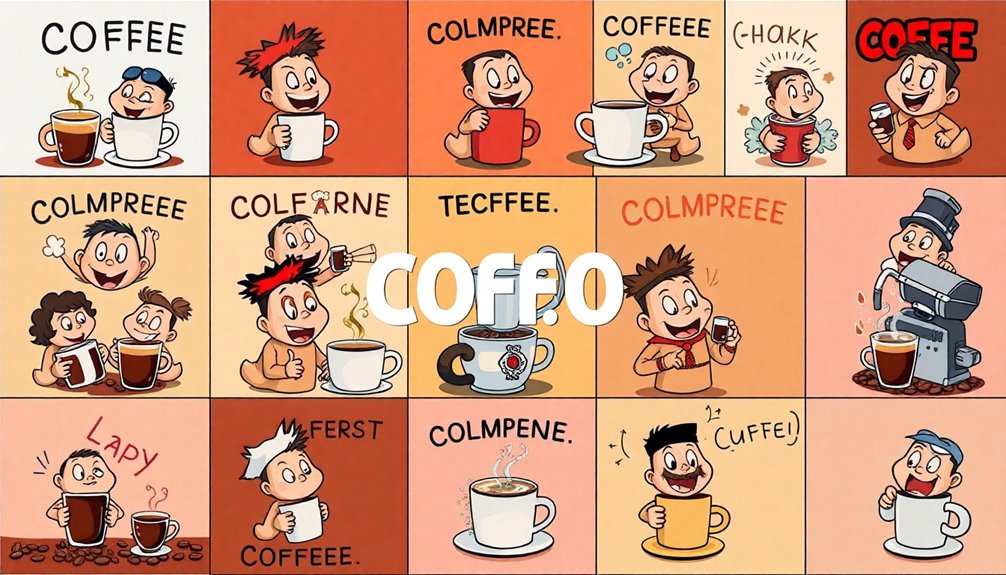Sharing your ECOVACS robot is easy and boosts your household's cleaning efficiency. First, download the ECOVACS app from your device's app store and create an account. Make sure the robot is connected to Wi-Fi. Invite family members to download the app and create their accounts, too. Then, use the app to send invitation links, granting them access to control the robot. Customize each robot's settings and names for easier management. With this setup, everyone can enjoy a cleaner home. Keep exploring to discover more helpful tips about managing your ECOVACS robot!
Key Takeaways
- Download the ECOVACS app and create an account for each family member wishing to access the robot.
- Use the app to send invitation links to family members for easy access sharing.
- Customize settings for each robot within the app to tailor the experience for different users.
- Ensure all users connect the robot to the same Wi-Fi network for seamless operation.
- Assign unique names to each robot to simplify identification and management among shared users.
Setting Up the ECOVACS App

To get your ECOVACS robot up and running, you'll first need to set up the ECOVACS app. Download it from the App Store or Google Play, and then create an account.
This step is essential for accessing features like unit control, scheduling, and maintenance tracking—good reasons to guarantee you've got your app set up right. Follow the in-app instructions to connect your robot to your Wi-Fi network for seamless operation.
Don't forget to customize your robot's name and settings in the app, especially if you're controlling multiple units. For hands-free convenience, enable voice control integration with Alexa by linking your ECOVACS account through the Alexa app.
Now you're all set to enjoy your robot's capabilities!
Sharing Access With Family

Now that you've set up the ECOVACS app and connected your robot, it's time to share access with your family members. First, have them download the ECOVACS app and create their own accounts.
You can easily add family members by sending them an invitation link through the app. Once they accept, they'll be able to control the robot and view cleaning schedules.
Each family member can customize settings and rename the robot according to their preferences. Plus, they can initiate cleaning sessions using voice commands via Alexa, making it super convenient for everyone to operate the robot together.
Sharing access helps everyone stay on top of cleaning while enjoying personalized control!
Managing Multiple Units

Managing multiple ECOVACS units can greatly enhance your cleaning efficiency, especially in larger spaces.
You can customize each robot's settings and easily control them through the app, making your cleaning routine more effective.
Plus, with voice commands via Alexa, you'll enjoy even greater convenience when operating your fleet of robots.
Simultaneous Operation Benefits
While juggling multiple ECOVACS robots may seem challenging, their simultaneous operation actually offers significant advantages for maintaining larger spaces.
With a combined cleaning power, you can efficiently tackle areas exceeding 2500 sq ft, ensuring a thorough clean without the hassle.
- Control each unit individually through the ECOVACS app.
- Set customized cleaning schedules and settings tailored to different areas.
- Use voice commands via Alexa for hands-free operation.
- Assign unique names to each robot for easy identification.
These features enhance your cleaning experience, allowing you to maintain cleanliness across various floor types while seamlessly integrating with your smart home systems.
Embrace the convenience of operating multiple robots simultaneously to keep your home spotless!
Customization and Control Options
To effectively manage multiple ECOVACS robots, you'll find that customization and control options are key.
The ECOVACS app allows you to name each unit, making it easier to identify and control them within your home. You can operate all units simultaneously, which is perfect for cleaning larger spaces over 2500 sq ft efficiently.
Additionally, you can use voice commands with Alexa to start cleaning, providing a handy, hands-free option. Each unit's settings and schedules can be managed individually through the app, enhancing your cleaning efficiency.
Plus, the app's features guarantee seamless integration with other smart home devices, giving you extensive control over your cleaning routine. Enjoy the convenience and flexibility that these options provide!
Voice Control Integration

With voice control integration, you can effortlessly command your ECOVACS robots using Alexa.
By assigning custom names to each unit, you'll streamline how you manage multiple devices in your home.
This feature not only enhances convenience but also allows you to coordinate cleaning tasks across larger areas with just your voice.
Alexa Command Functionality
Integrating your ECOVACS robots with Alexa opens up a world of convenience, allowing you to control each unit effortlessly through voice commands.
You can easily manage multiple robots within your smart home ecosystem, ensuring a clean space with minimal effort.
- Initiate cleaning tasks for different units simultaneously.
- Customize voice commands in the ECOVACS app for tailored interactions.
- Control cleaning schedules and operations using simple voice prompts.
- Enjoy seamless operation and integration with Alexa.
This functionality enhances your cleaning experience, making it more efficient and enjoyable.
Just speak your command, and watch as your robots spring into action, ensuring your home stays pristine with little to no manual intervention.
Custom Unit Naming
Naming your ECOVACS robots uniquely not only makes them easier to identify but also enhances your control over each unit.
Within the ECOVACS app, you can assign specific names to each robot vacuum, which simplifies managing multiple units. When using Alexa for voice control, you can initiate cleaning commands for individual robots simply by calling their designated names, ensuring precision in their operation.
Custom naming improves your experience, allowing personalized management of different cleaning zones, especially in larger spaces.
You'll find it much easier to schedule and monitor cleaning activities when each unit has a distinct name. This streamlined approach makes managing your ECOVACS robots more convenient and efficient, transforming your cleaning routine into a hassle-free experience.
Multi-Device Coordination
As you manage multiple ECOVACS robots, coordinating their cleaning efforts can become effortless, especially when using voice control through Alexa.
By simply customizing names for each unit in the app, you can initiate cleaning tasks for specific robots with ease. This integration allows you to streamline your cleaning routine, enhancing efficiency across large areas.
- Control multiple units simultaneously via the ECOVACS app.
- Use voice commands to start cleaning sessions for different robots.
- Easily recognize each robot by its customized name.
- Experience seamless management through Alexa and other smart home devices.
This voice control feature not only simplifies your cleaning process but also guarantees that every corner of your space gets the attention it deserves.
User Experiences and Feedback

While many users appreciate the convenience of managing multiple ECOVACS robots through the app, their experiences highlight a mix of satisfaction and considerations.
You'll likely enjoy the user-friendly interface, which makes it easy to control and customize settings for each robot, even allowing you to name them individually. Successful integration with Alexa means you can initiate cleaning commands effortlessly.
However, feedback shows that while these units excel on hard surfaces, their performance on carpets can be hit or miss, and they mightn't completely replace traditional vacuums.
Before you invest in multiple units, consider the size of your cleaning area—many users recommend evaluating your needs to guarantee you're making a practical choice.
Cleaning Efficiency Insights

Frequently, users find that ECOVACS robots excel in maintaining cleanliness, especially in larger spaces.
These robots are great for extending the time between regular vacuuming, but keep in mind they perform better on hard surfaces.
Here are some insights on their cleaning efficiency:
- They serve as a supplementary cleaning solution, not a complete replacement.
- Performance can vary considerably depending on floor type and debris levels.
- Regular vacuuming is still necessary for deep-cleaning tasks.
- Mixed reviews often stem from their effectiveness on carpeted areas.
Compatibility With Smart Devices

When you connect your ECOVACS robot to smart devices, you'll gain access to a new level of convenience in home cleaning.
These robots are compatible with popular smart home systems, including Amazon Alexa, allowing you to control them using simple voice commands.
With the ECOVACS app, you can manage multiple robots from one interface, making it easy to customize settings and names for better organization.
The flexibility doesn't stop there; your ECOVACS robot can work alongside devices from brands like iRobot, fitting seamlessly into your smart home ecosystem.
Plus, regular updates to the app enhance compatibility and boost performance, ensuring your cleaning experience stays efficient and effective.
Embrace the smart home revolution with your ECOVACS robot!
Considerations for Multiple Units

Before deciding to invest in multiple ECOVACS units, it's important to assess the size of your space and your specific cleaning needs.
If your area exceeds 2,500 sq ft, multiple units can make a significant difference. However, not everyone requires this setup.
Consider the following factors:
- Your household dynamics and cleaning frequency
- Performance on carpeted surfaces versus hard floors
- Whether the cost aligns with your cleaning needs
- Potential benefits of integrating regular maintenance for each unit
Maintenance and Updates

To keep your ECOVACS robot running smoothly and efficiently, regular maintenance and timely updates are essential. Here's a quick guide to help you stay on track:
| Maintenance Task | Frequency |
|---|---|
| Clean brushes and filters | Weekly |
| Check battery health | Monthly |
| Update ECOVACS app | As needed |
| Check for firmware updates | Every 2 months |
Regularly cleaning the brushes and filters guarantees peak performance. Don't forget to update the ECOVACS app to enhance your robot's functionality and fix bugs. Checking firmware updates improves efficiency and adds features. Finally, routine battery checks can prevent downtime and extend your robot's life. Stay informed through ECOVACS support for the best experience!
Frequently Asked Questions
How Do I Set Virtual Boundaries in Ecovacs DEEBOT?
To set virtual boundaries in your ECOVACS DEEBOT, open the ECOVACS app and go to the cleaning map.
You'll find the "Virtual Boundary" feature, allowing you to draw lines on the map to restrict your robot's access.
Save these boundaries for future sessions and adjust them as needed.
Don't forget to update the robot's map after making changes, so it recognizes the new restrictions for efficient cleaning.
How to Connect Ecovacs to Hotspot?
To connect your ECOVACS robot to a hotspot, first, make certain your mobile device is connected to that hotspot.
Open the ECOVACS app, select "Add Device," and choose your robot model.
Follow the prompts for Wi-Fi settings, select your hotspot network, and enter the password.
Confirm your robot is powered on and within range of the hotspot.
Once connected, you can control and monitor your robot using the app seamlessly.
Where Is the DEEBOT QR Code?
When you're setting up your DEEBOT, you'll need the QR code for easy app pairing.
You can usually find it on the back of the robot, near the charging contacts. Imagine you're ready to clean your home, and there it is, just waiting for you to scan it with the ECOVACS app.
If you can't locate it on the robot, check the user manual or packaging for another copy.
Happy cleaning!
Can You Use Ecovacs Without Wi-Fi?
Yes, you can use your ECOVACS robot without Wi-Fi.
You'll still be able to manually start and stop the robot using the physical buttons on the unit.
However, many advanced features, like app control and voice commands, won't be available.
For ideal performance and to access all features, like scheduling and mapping, you'll want to maintain a Wi-Fi connection.
Conclusion
By sharing your ECOVACS robot, you’re not just passing along a gadget; you’re inviting your family into a cleaner, smarter home. With the app set up and everyone on board, you’ll find it’s a piece of cake to manage multiple units and enjoy the benefits of voice control. Just remember, keeping your robots updated and well-maintained will guarantee they keep running like a well-oiled machine. So, enjoy the cleaner spaces together! Additionally, sharing the experience of a clean home can strengthen family bonds and create a sense of teamwork. As you all engage with the robot, you might find yourselves discussing daily chores and organization, making it not just about cleaning but also about collaboration. Just like businesses consider their investments, such as world series advertisement costs, you might find that the value of a cleaner, smarter home far outweighs the initial investment in your ECOVACS robot. Ultimately, fostering such an environment leads to more quality time spent together in a tidy, inviting space.